
In the rapidly evolving world of cryptocurrencies, Web3 wallets have become essential tools for managing digital assets. One critical feature of these wallets is the ability to view transaction history, which provides users with insights into their financial activities. In this article, we will explore practical tips and techniques to efficiently check transaction history in your Web3 wallet, ensuring you stay on top of your cryptocurrency investments and activities.
Understanding the Basics of Web3 Wallets
Before diving into transaction history, it’s essential to understand what Web3 wallets are and how they function. A Web3 wallet allows users to interact with decentralized applications (dApps) while managing their digital assets on the blockchain. Unlike traditional wallets, Web3 wallets provide users with full control over their private keys and assets, offering enhanced security and autonomy.
Types of Web3 Wallets
Why Check Transaction History?
Regularly checking your transaction history is essential for several reasons:
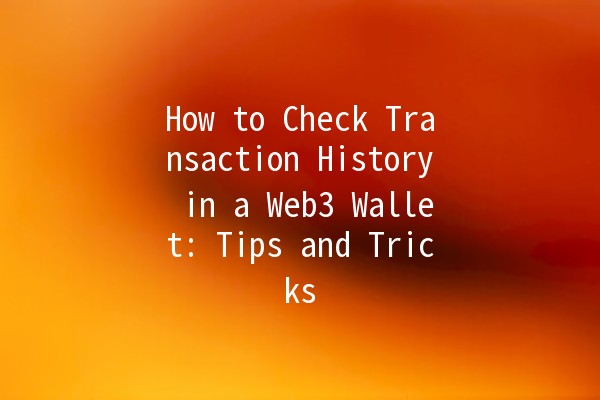
Monitoring Investments: Keep track of gains and losses in your cryptocurrency portfolio.
Identifying Suspicious Activity: Regular checks can help spot unauthorized transactions early.
Tax Reporting: Accurate records of transactions are crucial for tax purposes.
Budgeting: Understanding spending habits in cryptocurrency can lead to better budget planning.
Tips for Checking Transaction History in Your Web3 Wallet
Most Web3 wallets come equipped with a transaction history feature that allows users to view past transactions directly within the wallet interface. Here's how to access it:
Log into your wallet: Open your Web3 wallet application or extension.
Navigate to the transaction history section: This is usually found in the dashboard or ‘Activity’ tab.
Review the history: You can view transaction dates, amounts, and transaction IDs.
Example: In MetaMask, simply click on the 'Activity' tab to access your complete transaction history, including tokens sent or received.
Blockchain explorers are online tools that allow you to explore all transactions on a specific blockchain. They are particularly useful if you want to verify transactions independently from your wallet interface.
d your wallet address: Copy your wallet address from the Web3 wallet.
Go to a blockchain explorer: Use sites like Etherscan for Ethereum or BscScan for Binance Smart Chain.
Input your address: Paste your address into the search bar of the explorer.
Review your transactions: Here, you'll find detailed information about each transaction, including timestamps, transaction hashes, and gas fees.
Example: If you sent Ether from your MetaMask wallet, you can go to Etherscan, input your wallet address, and see every transaction made.
If you're managing a large portfolio, keeping track of your transaction history can become cumbersome. Many wallets allow you to export your transaction history as a CSV file, making it easy to analyze your data.
Access the export feature: d the export option, usually located in the settings or account section.
Download the file: Save the CSV file to your computer.
Use spreadsheet software: Open the file in software like Microsoft Excel or Google Sheets for detailed analysis.
Example: With Trust Wallet, you can export your transaction history to CSV format and analyze it against your investment goals.
Many modern wallets and services offer the ability to set up alerts for transactions. This feature is especially useful for keeping track of significant transactions or unusual activity.
Enable notifications: Check the settings in your wallet or use thirdparty services.
Customize your alerts: Set conditions for notifications, such as transactions over a specific amount or incoming funds.
Example: With certain wallets, you can receive instant notifications via email or push notifications for each transaction, helping you stay informed instantly.
While not directly related to checking your transaction history, regularly backing up your wallet ensures you don't lose access to your transaction records.
Create a backup: Use your wallet's backup feature to securely store your seed phrase or private keys.
Encrypt backups: If possible, store your backups in an encrypted format to protect against unauthorized access.
Example: After setting up your wallet, copy your recovery phrase and store it in a secure location, such as a safe or password manager.
Frequently Asked Questions
What is a Web3 wallet, and how is it different from a traditional wallet?
A Web3 wallet allows users to interact with blockchain networks directly, giving users complete control over their assets and private keys. Unlike traditional wallets that rely on third parties, Web3 wallets enable transactions directly on the blockchain, enhancing security and user autonomy.
How can I find the transaction fees for my activities?
Transaction fees can typically be found in the transaction history of your wallet. When reviewing a specific transaction, there is usually a breakdown of the gas fees involved. Additionally, you can utilize blockchain explorers to find detailed information about the fees associated with any transaction.
Is it safe to use blockchain explorers to check my transactions?
Yes, blockchain explorers are safe to use as they do not require access to your wallet or private keys. They simply allow you to view transactions on the public blockchain. However, always ensure you are using reputable and widely recognized explorers to avoid phishing scams.
How do I identify suspicious transactions in my history?
Regularly reviewing your transaction history can help you identify irregular patterns or unauthorized transactions. Look for transactions you don't recognize or any that seem unusual. In case of suspicious activity, it’s crucial to act quickly by contacting support services and taking necessary security measures.
What should I do if I lost access to my wallet?
If you lose access to your Web3 wallet, the first step is to use your backup recovery phrase. This phrase can restore your wallet and access your transaction history. If you do not have a backup, unfortunately, you may lose access to your cryptocurrencies. Always ensure to back up your recovery phrase in a secure location as a preventive measure.
Can I track paper wallet transactions?
Yes, although you cannot directly view transactions from a paper wallet, you can check the balance and transaction history by entering the public address associated with the paper wallet into a blockchain explorer. This way, you can monitor any activity associated with that address.
By using these tips and strategies, you can effectively monitor your transaction history in Web3 wallets, stay informed about your investments, and ensure your crypto activities remain secure. As the crypto landscape continues to evolve, being proactive with your digital asset management is key to successful investments and financial security.

