
In the world of cryptocurrency, securing your assets is paramount. The BitPie wallet, known for its userfriendly interface and robust security features, serves as a reliable option for managing digital currencies. This article delves into the importance of backing up your assets with BitPie wallet, providing practical tips and strategies to enhance your security. We will explore five effective techniques to ensure your cryptocurrency holdings remain safe and accessible.
The Importance of Backup: Why It Matters
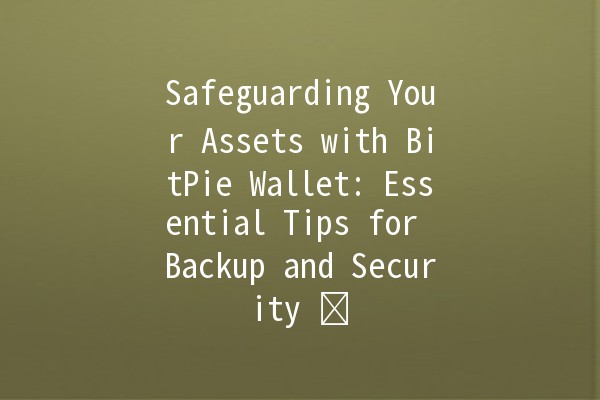
When dealing with cryptocurrencies, the stakes are high. Unlike traditional banking systems, the decentralized nature of blockchain technology means that once your assets are lost, they are irretrievable. This makes backup processes critical for every user, regardless of their experience level.
Hardware Failure: Devices can fail due to malfunctions or damage, leading to loss of access to wallets.
Software Issues: Glitches and bugs can cause wallets to become inaccessible temporarily or permanently.
Theft and Hacking: Cybercriminals constantly target online wallets, making them vulnerable to attacks.
User Error: Simple mistakes like forgetting passwords or accidentally deleting wallet data can have dire consequences.
Each of these risks highlights the necessity of having a robust backup plan in place. The following techniques will help you create effective strategies for backing up your assets securely.
What is a Seed Phrase?
A seed phrase is a sequence of words generated by your wallet that can be used to recover your wallet in the event of data loss or device failure. For BitPie, this is usually a set of 12 or 24 words that must be recorded and stored securely.
Practical Application:
Write It Down: After creating your wallet, immediately write down your seed phrase on paper. Never store it digitally, as this could be vulnerable to hacking.
Store It in Multiple Locations: Keep copies of the seed phrase in different secure locations. For example, one copy could go into a safety deposit box, while another remains with a trusted friend or family member.
The Importance of Regular Backups
Besides the seed phrase, regular backups of your wallet data can provide extra assurance against loss. This includes transaction history and account settings, essential for smooth recovery.
Practical Application:
Schedule Regular Backups: Set reminders to back up your wallet at regular intervals, such as monthly or after significant transactions.
Use External Storage: Store backup files on external drives or USB devices. Ensure these are encrypted to enhance safety.
What is TwoFactor Authentication?
TwoFactor Authentication adds an extra layer of security by requiring two forms of identification before granting access. This typically involves something you know (password) and something you have (a mobile device for authentication codes).
Practical Application:
Set Up 2FA: Enable 2FA in the BitPie app. Most authentication methods allow you to use SMS verification or an app like Google Authenticator.
Educate Yourself on Phishing Scams: Be aware of scams that attempt to capture your 2FA codes through fake websites or emails.
Why Strong Passwords are Essential
Your wallet password is your first line of defense. Weak passwords are easily exploitable, making your assets vulnerable to unauthorized access.
Practical Application:
Create Complex Passwords: Use a mix of upper and lower case letters, numbers, and symbols. Avoid common phrases or easily guessable personal information.
Utilize Password Managers: Consider using a password manager to generate and store your wallet passwords securely. This reduces the chances of forgetting your password while maintaining high complexity.
The Ongoing Process of Security
Once your wallet is set up and secured, ongoing maintenance is crucial. Keeping an eye on your wallet will help you catch any irregularities or unauthorized access attempts swiftly.
Practical Application:
Regularly Check Transaction History: Frequently review your transaction history for any unauthorized transactions. If you spot anything suspicious, immediately change your passwords and contact support.
Update Software: Keep your wallet software updated to protect against the latest vulnerabilities. Developers regularly release updates to fortify securitywhether on apps or the wallet itself.
Frequently Asked Questions (FAQs)
Losing your seed phrase can be detrimental, as it is the key to accessing your wallet. If you lose it, you will not be able to recover your wallet, hence emphasizing the importance of writing it down and storing it securely. Be proactive and prevent loss rather than react after it occurs.
It’s recommended to back up your wallet after every significant transaction or at least monthly. This ensures you have the most uptodate version of your wallet data and minimizes the risk of losing important transactions.
Yes, you can use BitPie on multiple devices. However, ensure that each device is secured with the same backup practices mentioned above. Keep your seed phrase and backup files safe across all devices.
If you suspect any compromise, change your passwords immediately. Enable 2FA if you haven't done so already. Transfer your assets to a new wallet using a secure device that has not been compromised.
Unfortunately, if you do not have your seed phrase written down or any backups, there is no method to recover your wallet. This underscores the importance of these backup measures.
Encryption adds an additional layer of security to your backup files, making it extremely difficult for unauthorized users to access your wallet data should they obtain the files. Always encrypt your sensitive information.
By implementing these techniques and safeguards, you can enhance the security of your BitPie wallet and ensure that your cryptocurrency assets are backed up effectively. In a landscape where the value of digital currencies continues to rise, protecting your investments should be a priority. Make security a habit!

